In today’s fast-paced work environment, finding the perfect meeting management software can feel like searching for a needle in a haystack.
But fear not, because we’ve got your back! 😊
Whether you’re a team manager juggling multiple projects, a remote team trying to stay aligned, or an event organiser planning the next big thing, the right tool can make all the difference.
That’s why we’ve rounded up the top 11 meeting management software tools for 2024 to help streamline your processes and enhance team collaboration.
So, are you ready to discover your perfect match? Let’s dive in and explore the features, benefits, and unique offerings of each software to see which one fits your team’s needs best!
Navigating the Meeting Software Landscape
Understanding Your Team’s Needs
Before diving into specific meeting management software options, it’s crucial to assess your team’s unique needs.
Start by identifying the primary challenges your team faces during meetings. Are you struggling with coordination across time zones? Do you need better tools for document sharing or task management?
Consider the size of your team and the types of meetings you frequently hold—whether they’re quick daily stand-ups or large-scale webinars.
Additionally, think about the existing tools your team already uses. Integration with platforms like Google Workspace or Microsoft Office can be a game-changer.
Understanding these aspects will help you select a tool that complements your workflow and enhances productivity.
Integration with Existing Tools
When selecting meeting management software, integration capabilities with your current tools are a key consideration. Seamless integration ensures that your team can continue using familiar platforms without disrupting their workflow.
Look for software that can sync effortlessly with popular applications like Google Calendar, Microsoft Outlook, and project management tools such as Project.co, Asana or Trello.
This connectivity allows for automatic scheduling, task updates, and real-time collaboration, reducing the need for manual data entry and minimising errors.
Moreover, integration with communication platforms like Slack or Microsoft Teams can streamline notifications and updates, keeping everyone informed without switching between apps.
By choosing software that integrates well with your existing tools, you ensure that the transition is smooth and your team can maximise productivity.
The right integration strategy can enhance collaboration, save time, and help your team focus on what truly matters—achieving your project goals efficiently.
Focus on User Experience
User experience (UX) is a critical factor when evaluating meeting management software. A tool that is intuitive and user-friendly can significantly enhance adoption rates and efficiency within your team.
Look for software with a clean interface and straightforward navigation, allowing users to effortlessly schedule, join, and manage meetings.
The learning curve should be minimal so that team members can quickly become proficient without extensive training.
Features like drag-and-drop scheduling, customisable layouts, and one-click access to essential functions can greatly improve usability.
Top Picks for Remote Teams
1. Zoom: The Trusty Veteran

Zoom has long been a staple in the meeting management software landscape, particularly for remote teams.
Known for its reliability and ease of use, Zoom offers high-definition video and audio quality that makes virtual meetings feel as natural as possible.
Key features such as screen sharing, breakout rooms, and scheduling integration with calendar tools facilitate seamless collaboration and engagement.
Its chat functionality and virtual backgrounds further enhance the meeting experience, making it versatile for various meeting types, from daily stand-ups to large webinars.
Zoom’s user-friendly interface ensures team members can quickly host or join meetings without technical hiccups.
Moreover, its strong security measures, including encryption and waiting rooms, provide peace of mind for sensitive discussions.
For remote teams looking to maintain cohesion and productivity, Zoom remains a top choice for its consistent performance and comprehensive feature set.
Best For: Remote team collaboration, webinars, and large virtual meetings.
Why Choose It: Easy to use, reliable, and a leader in the video conferencing space.
2. Google Meet: Google Workspace’s Companion

Google Meet is an integral part of Google Workspace, providing a streamlined video conferencing solution for organisations already invested in Google’s ecosystem.
Its intuitive interface makes it easy to start a meeting directly from Gmail or Google Calendar, ensuring quick access and minimal disruptions.
Google Meet supports secure video meetings with strong encryption, giving teams confidence in their virtual interactions.
Features like screen sharing, live captions, and real-time collaboration on Google Docs during meetings enhance productivity and engagement.
The ability to record meetings allows for easy reference and sharing with team members who couldn’t attend.
Google Meet’s seamless integration with other Google Workspace tools makes it ideal for teams looking to keep all their communications and collaborations under one umbrella.
This cohesion helps maintain workflow consistency and allows team members to leverage familiar tools, making Google Meet a reliable choice for remote teams aiming to enhance connectivity and efficiency.
Best For: Organisations using Google Workspace.
Why Choose It: Simple interface, easy integration with Gmail and Google Calendar.
3. Microsoft Teams: Office 365’s Best Friend
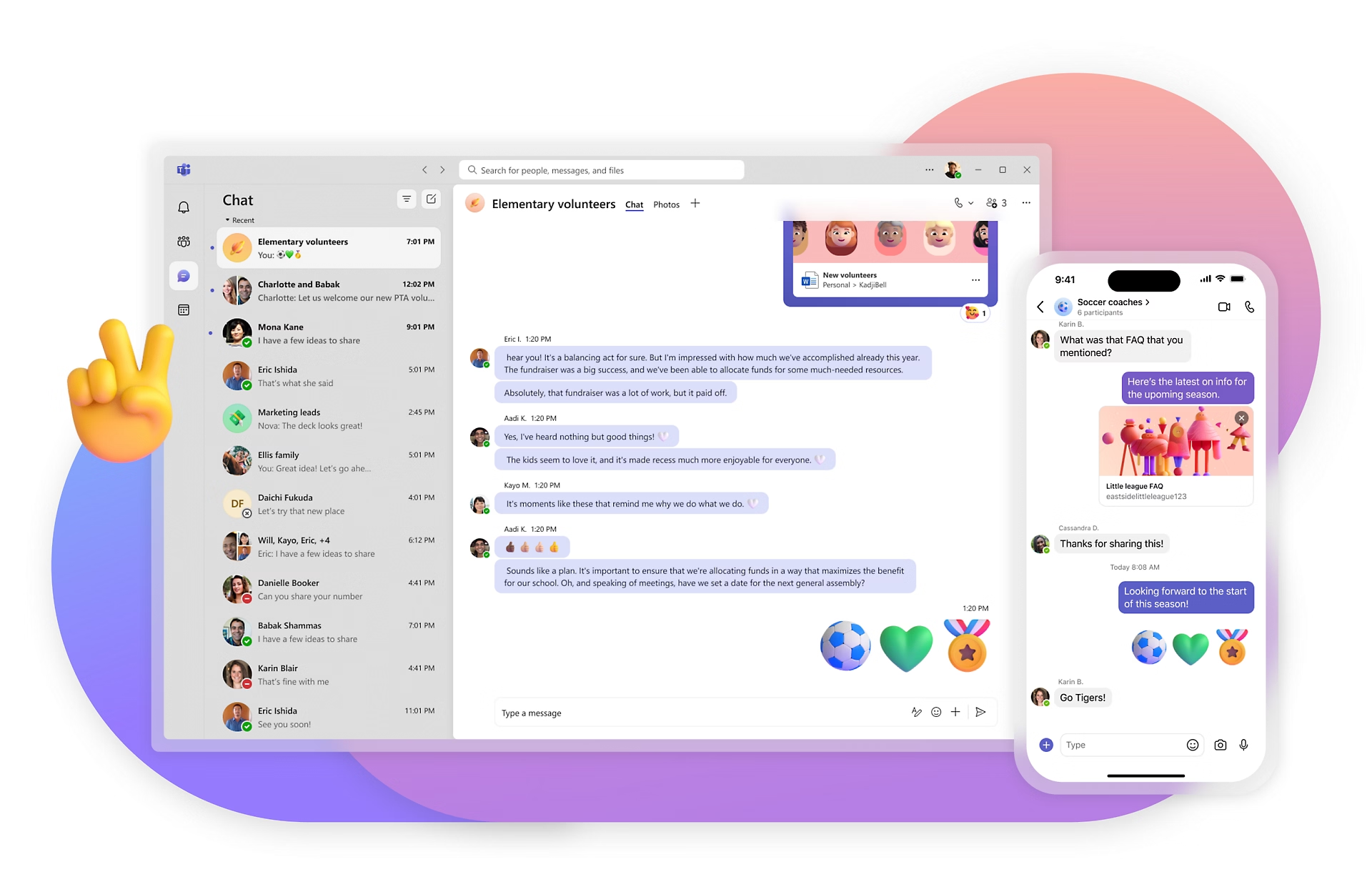
Microsoft Teams is a powerhouse for organisations that rely on the Office 365 suite, offering a comprehensive solution for communication and collaboration.
With seamless integration into Office apps like Word, Excel, and PowerPoint, Teams enables users to collaborate on documents in real-time during meetings.
This compatibility extends to team chats, video conferencing, and file sharing, making it a versatile tool for diverse working environments.
Teams’ breakout rooms and task management features enhance meeting dynamics and productivity, allowing for focused group discussions and follow-up actions.
The interface is straightforward, with customisable options to suit the unique needs of different teams.
Moreover, Teams provides robust security features, ensuring that your data and communications are protected. Ideal for hybrid work environments, Microsoft Teams helps bridge the gap between in-office and remote workers, fostering a cohesive team culture.
Its deep integration with Microsoft tools makes it an indispensable asset for any organisation using Office 365.
Best For: Teams already using Microsoft Office suite, hybrid work environments.
Why Choose It: Deep integration with Microsoft tools and strong collaboration features.
Ideal Solutions for Project Management
4. Project.co: The Client Connector
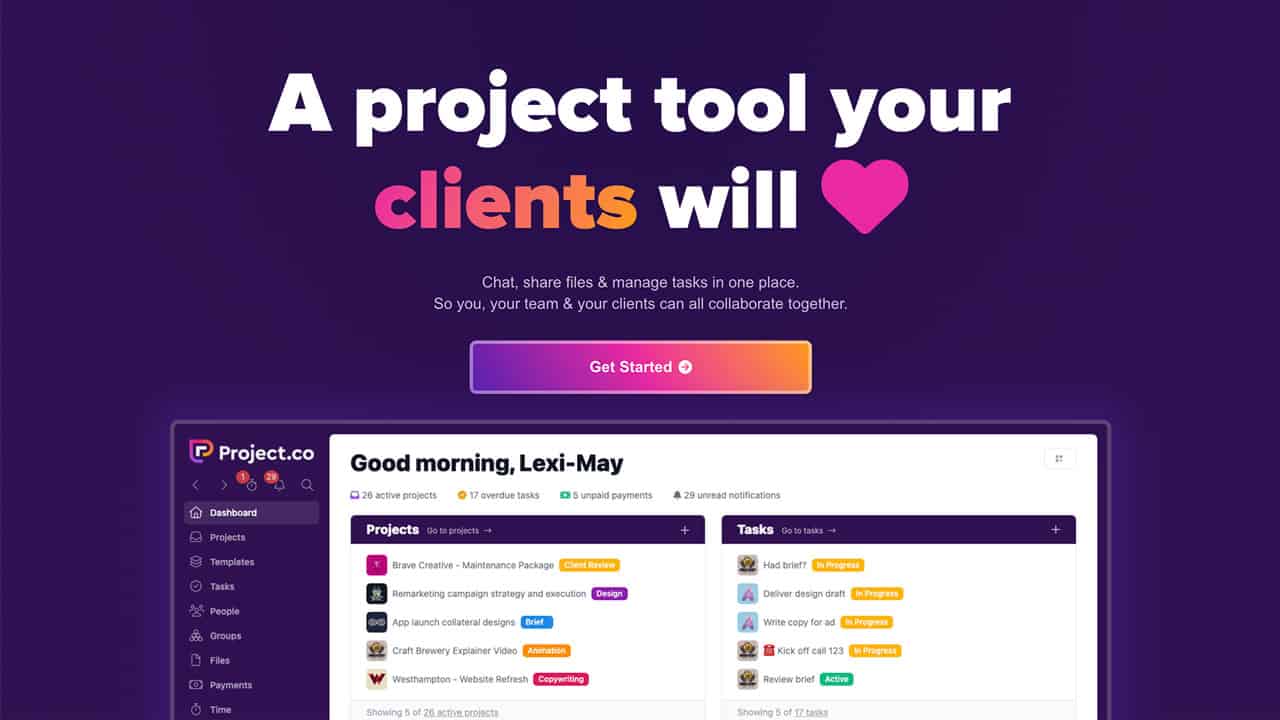
Project.co stands out as a robust meeting management software specifically designed for teams that work closely with clients.
It serves as a central hub, facilitating both internal collaboration and client-facing communications. With features like client collaboration portals, task management, and file sharing, Project.co ensures that everyone is on the same page throughout the project’s lifecycle.
Its customisable workflows allow teams to tailor processes to meet specific project requirements, enhancing efficiency and clarity. Real-time discussions and time tracking further support project transparency, enabling teams to keep clients informed and engaged.
The platform’s reporting tools provide valuable insights into project progress, helping teams make informed decisions and maintain accountability.
By integrating project management and client communication, Project.co eliminates the need for multiple tools, streamlining operations and fostering stronger client relationships.
For teams aiming to improve their project management and client interaction, Project.co offers a comprehensive and user-friendly solution.
Best For: Teams working closely with clients who need a central hub for both internal collaboration and client-facing communications.
Why Choose It: Combines project management and client communication into a single platform, making it easy to keep everyone—team members and clients—on the same page throughout the project’s lifecycle.
5. Asana: The Task Tracker
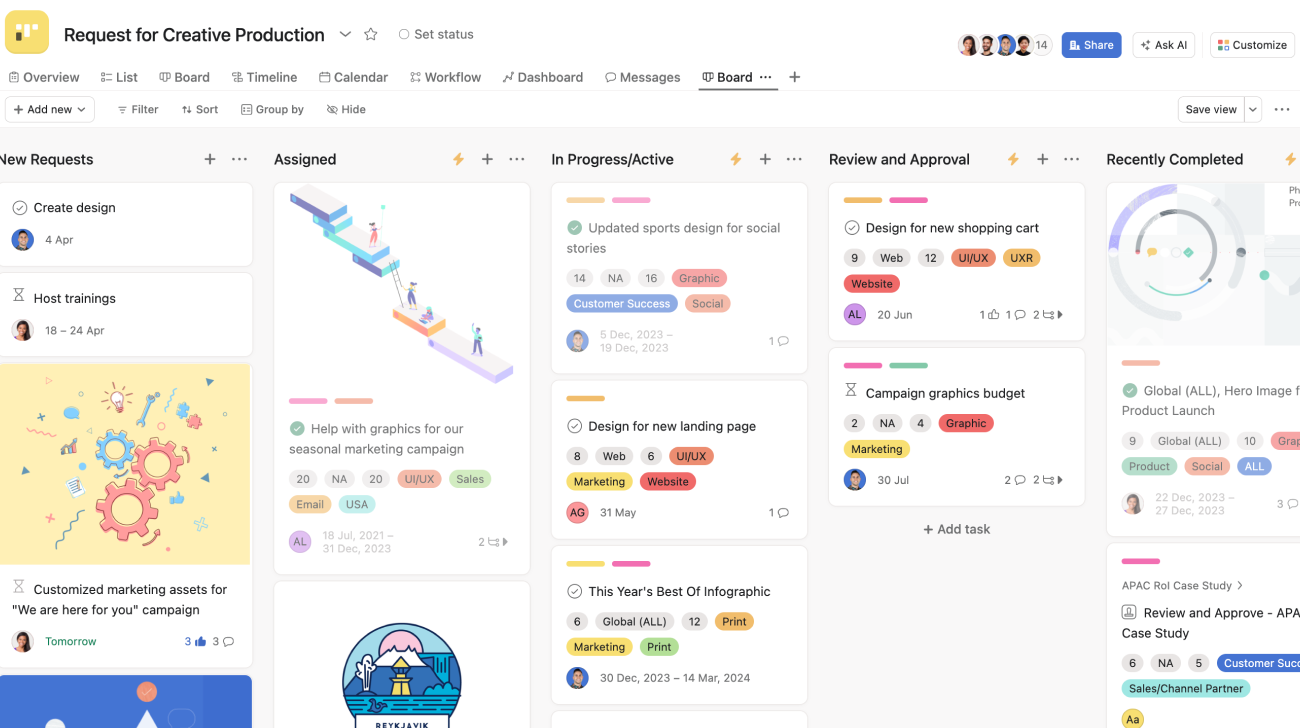
Asana is a leading tool in the meeting management software arena, particularly for teams that require a robust task tracking system alongside their meeting scheduling capabilities.
Its project management capabilities include integrated meeting scheduling, task tracking, and automated workflows, which help teams stay on top of their responsibilities and deadlines.
Asana’s collaborative workspaces foster teamwork by providing a clear overview of project progress and individual accountability. Users can create custom fields, set priorities, and assign tasks, ensuring that every team member knows their role in the project.
The platform’s integration with other tools, like Slack and Google Workspace, enhances its utility by centralising communications and data.
Asana is particularly beneficial for teams that need to coordinate complex projects, making it an ideal choice for those seeking to streamline their meeting management and task tracking in one cohesive platform.
Best For: Teams looking to combine meeting management with task and project management.
Why Choose It: Excellent for planning, tracking, and executing tasks within meetings.
6. Trello: The Kanban Master
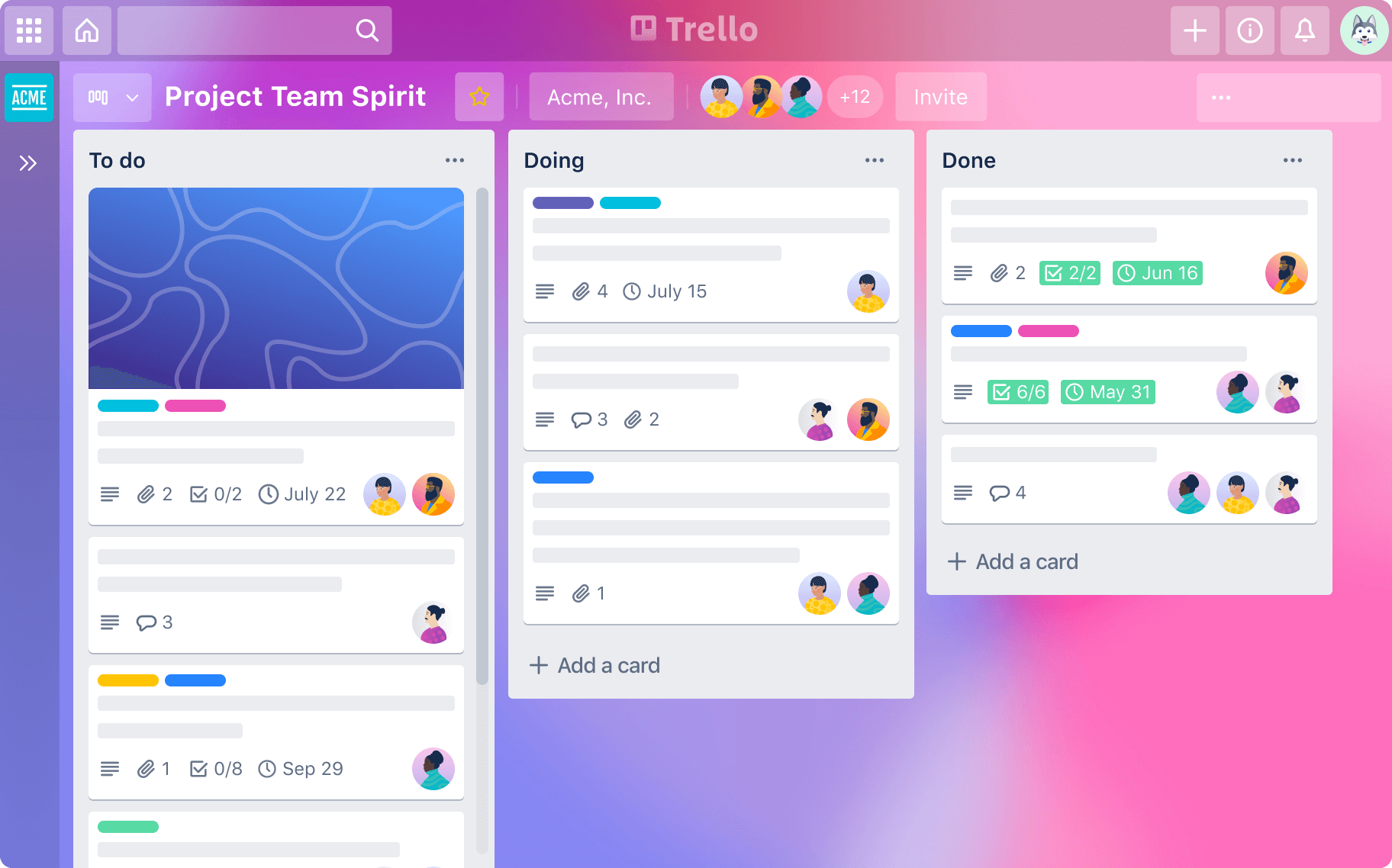
Trello is renowned for its user-friendly Kanban-style approach, making it a favourite among teams seeking visual task management solutions.
Its intuitive board system allows users to organise projects into lists and cards, providing a clear visual overview of tasks and their statuses.
Trello’s drag-and-drop functionality makes it easy to update task progress, assign team members, and set deadlines. This simplicity encourages collaboration and keeps everyone aligned on project goals.
Power-Ups, Trello’s integration feature, extend its capabilities by connecting with tools like Slack, Google Drive, and more, allowing teams to customise their workflow and automate repetitive processes.
Additionally, Trello’s robust mobile app ensures that team members can stay productive on the go. Ideal for both small teams and larger organisations, Trello’s flexibility and ease of use make it a powerful tool for managing projects, tracking tasks, and holding productive meetings, all while maintaining a clear, visual structure.
Best For: Teams that prefer a simple, visual approach to task and project management.
Why Choose It: Trello’s highly visual, flexible board system makes it easy to organise tasks and track progress in a clear, intuitive way. It’s great for teams looking for a lightweight yet powerful tool for managing workflows and collaborating efficiently.
Tailored Tools for Specialised Needs
7. Boardable: Nonprofit’s Best Ally
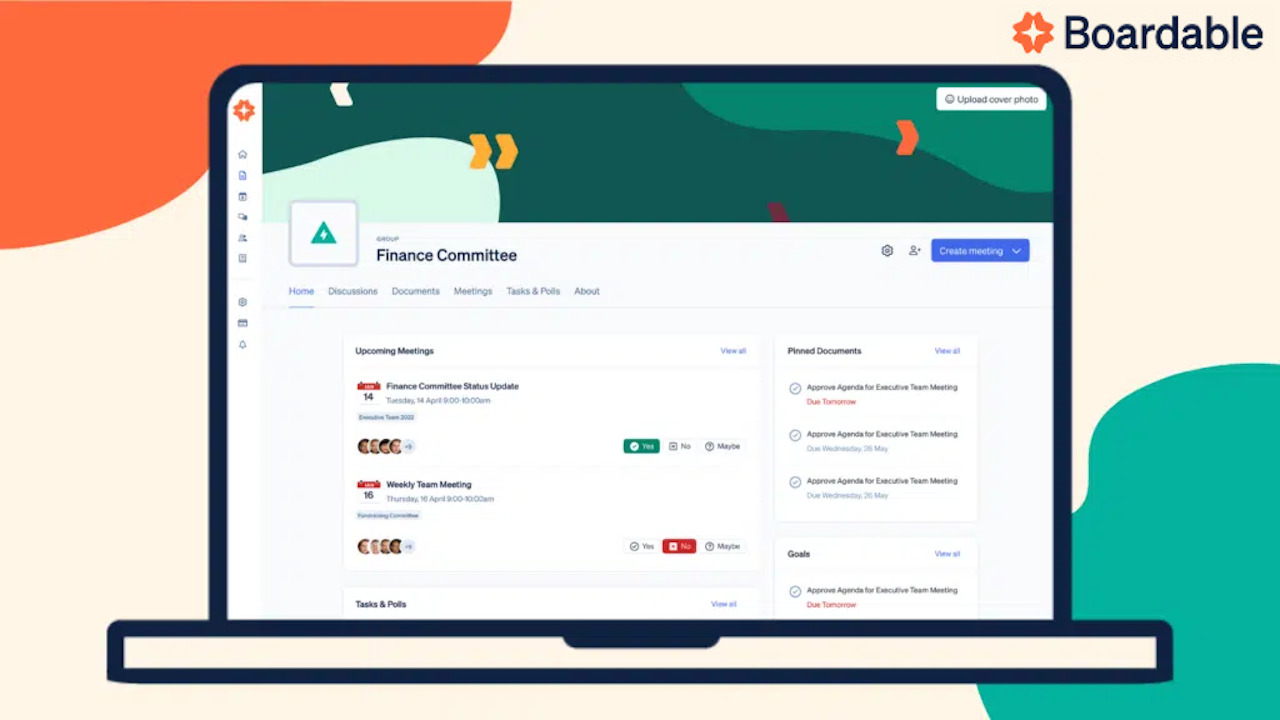
Boardable is specifically designed to meet the unique needs of nonprofits and boards of directors, offering a tailored meeting management software solution that focuses on governance and effective decision-making.
With features like an agenda builder, meeting scheduling, and task management, Boardable streamlines the preparation and follow-up processes for board meetings.
The platform supports voting and polls, enabling directors to make informed decisions efficiently.
Document storage and Zoom integration facilitate seamless communication and collaboration, even for remote boards. Boardable’s user-friendly interface ensures that board members can easily navigate the platform, reducing the time spent on administrative tasks.
By centralising meeting-related activities, Boardable helps organisations focus on their mission rather than logistics.
Its specialised features cater to the specific requirements of nonprofit boards, making it an indispensable tool for ensuring productive meetings and fostering strong governance practices.
For nonprofits looking to enhance their board operations, Boardable is a reliable ally.
Best For: Nonprofits and boards of directors.
Why Choose It: Tailored specifically for board meetings and governance, with focus on decision-making and collaboration.
8. Miro: Do it All on a Whiteboard
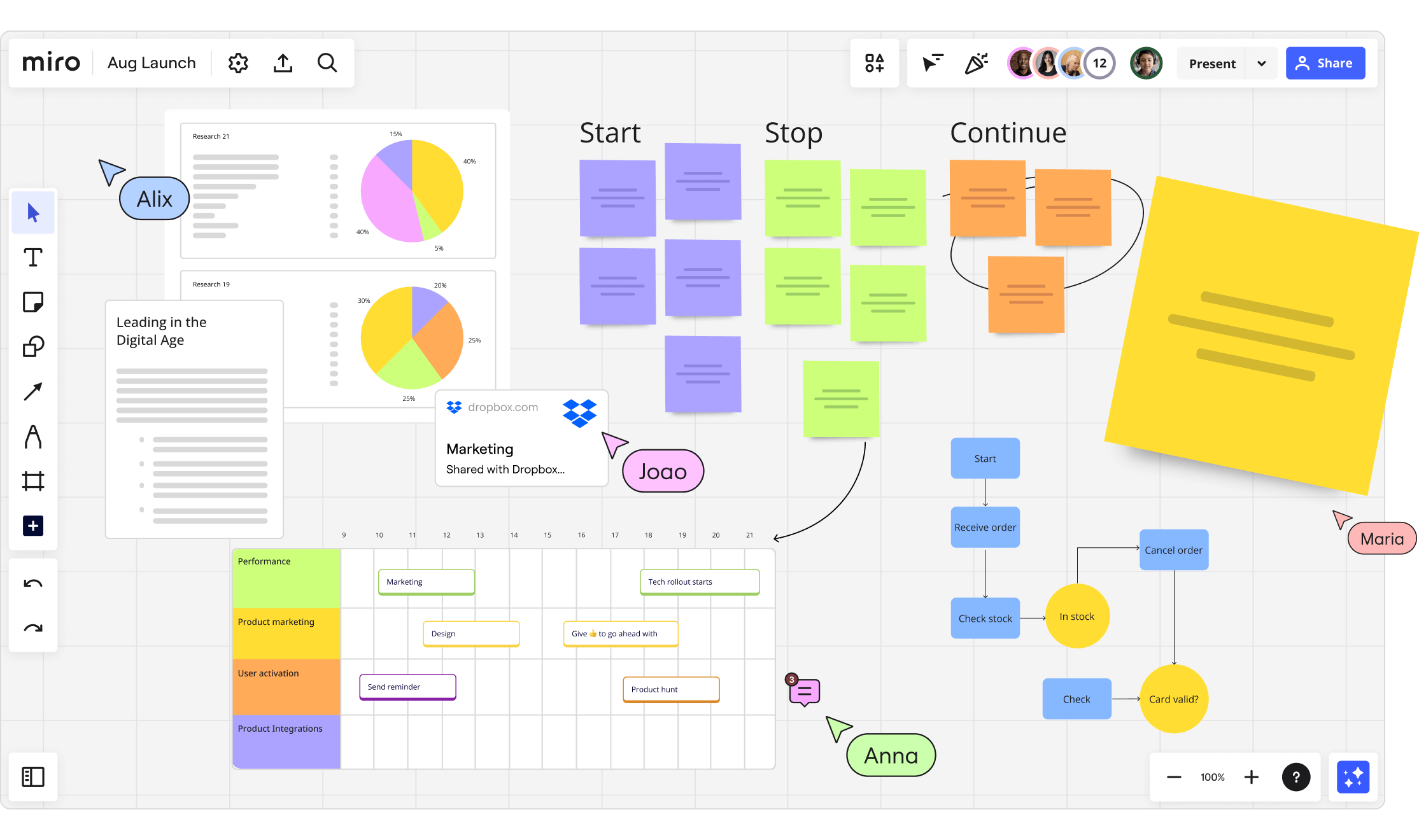
Miro stands out as an exceptional meeting management software tool for teams that thrive on visual collaboration.
It offers a versatile online whiteboard platform where users can brainstorm, plan, and execute projects in a dynamic and engaging way.
Miro’s infinite canvas allows for free-form thinking and creativity, making it ideal for teams involved in design thinking, agile planning, and strategic meetings.
With features like sticky notes, flowcharts, and mind maps, Miro enables teams to visualise complex ideas and processes effortlessly.
It also integrates with popular tools like Slack, Jira, and Trello, enhancing its utility by connecting it with existing workflows.
Miro’s real-time collaboration capabilities ensure that remote team members can contribute simultaneously, fostering inclusivity and innovation.
The platform’s intuitive interface and robust template library make it easy for teams to start projects quickly.
For organisations looking to boost creativity and collaboration, Miro offers a comprehensive and engaging solution.
Best For: Teams that need a creative and visual space for brainstorming, planning, and collaborating on projects.
Why Choose It: Miro’s infinite canvas and real-time collaboration tools make it ideal for brainstorming sessions, visual project planning, and mapping out workflows. It’s especially useful for teams that value creativity and need a shared virtual space for ideation.
9. Calendly: Simplifying Scheduling
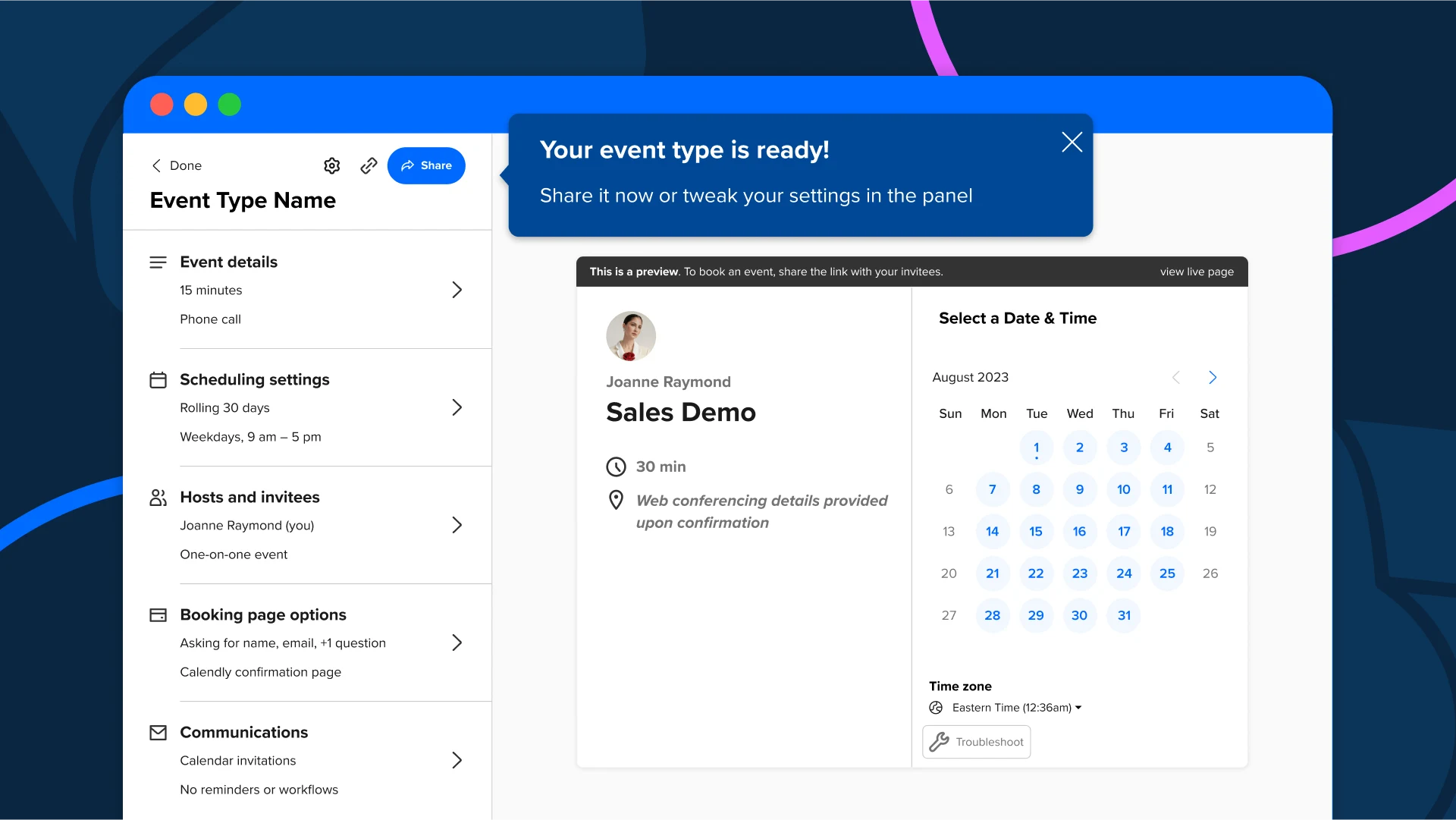
Calendly is a straightforward meeting management software tool that excels in simplifying the scheduling process for individuals and teams.
By eliminating the back-and-forth of email exchanges, Calendly allows users to set their availability preferences and share custom links with colleagues, clients, or prospects.
Recipients can then select a convenient meeting time, which automatically syncs with the user’s calendar. This integration with major calendar systems like Google Calendar, Outlook, and iCal ensures that schedules are always up-to-date.
Calendly also offers features like automated reminders, team scheduling options, and customisable meeting types, which enhance user experience and productivity.
For teams, Calendly simplifies coordination by providing round-robin and collective scheduling, ensuring that meetings are set at optimal times for all participants.
Its user-friendly interface and flexibility make it an excellent choice for professionals and teams seeking to streamline their scheduling processes, improve efficiency, and reduce administrative overhead.
Best For: Teams needing a simple, no-fuss scheduling tool.
Why Choose It: Removes the back-and-forth of scheduling meetings and integrates with major calendar systems.
The All-in-One Workspace Revolution
10. Notion: The Versatile Organiser
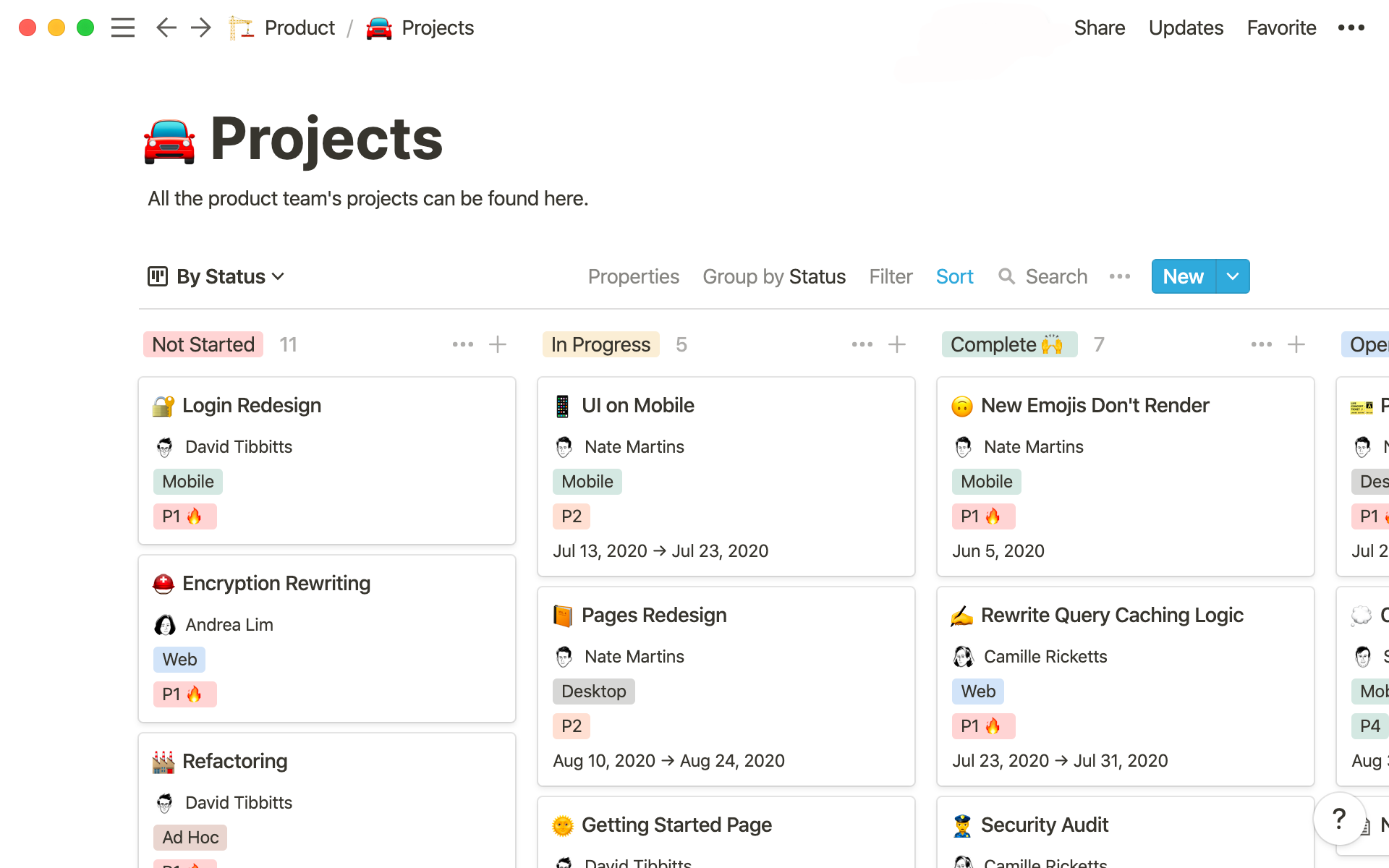
Notion is a multifaceted meeting management software that combines note-taking, task management, and project collaboration in one flexible platform.
Known for its adaptability, Notion allows teams to create custom workflows tailored to their specific needs, making it an invaluable tool for organizing meetings and projects.
Users can build databases, to-do lists, and rich media documents, all within a single interface, promoting seamless collaboration and information sharing.
Notion’s ability to integrate meeting notes with task assignments ensures that action items are clearly outlined and easily trackable.
This versatility makes it suitable for diverse teams, from creative units to development squads.
Additionally, Notion’s templates and drag-and-drop functionality streamline the creation of meeting agendas and project plans, saving time and effort.
For teams seeking a comprehensive tool that fosters collaboration and efficiency while offering the freedom to customise their workspace, Notion is an ideal choice that adapts to any workflow.
Best For: Teams looking for flexibility in organising their meeting notes and tasks.
Why Choose It: Versatile tool that allows you to create custom workflows for meetings and collaborative projects.
11. Airtable: The Smart Database
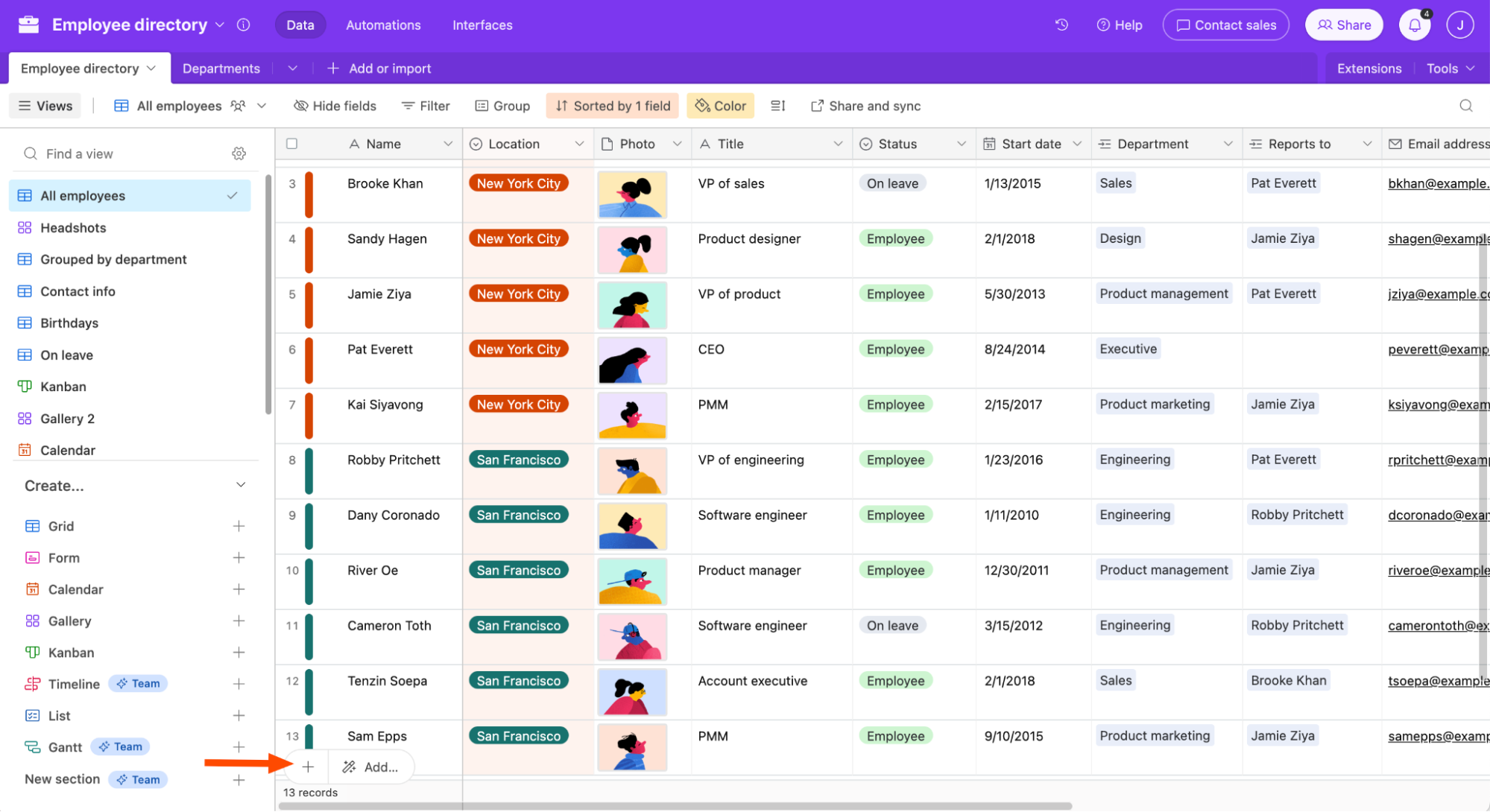
Airtable merges the simplicity of a spreadsheet with the power of a database, offering a sophisticated meeting management software solution for teams that require robust data handling capabilities.
Its user-friendly interface allows teams to organise and track projects, tasks, and meetings with customisable views such as grids, calendars, and Kanban boards.
Airtable’s flexibility is highlighted by its ability to link records across tables, enabling users to create complex data relationships and streamline information flow.
Integration with popular tools like Slack, Google Workspace, and Zapier further enhances its functionality, making it easy to automate workflows and improve productivity.
Airtable’s templates cater to various industries, providing a head start in setting up systems for project management, event planning, and more.
For teams needing to manage detailed information and collaborate effectively, Airtable serves as a smart database solution that adapts to complex workflows without overwhelming users with technical complexity.
Best For: Teams that need to organise data and projects in a more structured and customisable way.
Why Choose It: Airtable’s unique combination of spreadsheet and database functionality allows teams to create custom workflows, track projects in detail, and manage complex datasets, all while maintaining a visually appealing and easy-to-use interface. Perfect for teams with a need for high flexibility and data organisation.
Bonus: Use aaask for Team Feedback 🚀
Imagine a world where every team member feels heard and valued, and where feedback is not only collected but acted upon effectively. Sounds amazing, right? That’s precisely what aaask provides.
Here’s why you should give it a whirl:
Automatic Reminders: Automatically send reminders to people so they remember to complete feedback, ensuring everyone’s opinions are gathered on time. It’s like having a personal assistant, but cooler! 📅🔔
Fosters Open Communication: When team members know their voices matter, they’re more likely to contribute ideas, leading to innovative solutions and a more cohesive team culture. 🗣️
Encourages Continuous Improvement: Regular feedback loops create a culture of continuous improvement, keeping your team agile and adaptive to change.
Builds Stronger Relationships: Understanding team sentiments and addressing concerns promptly helps build trust and stronger relationships among team members. Who doesn’t want a team that works like a well-oiled machine? 🤝
Engaging and Fun: Turn feedback sessions into fun and engaging experiences with emojis & replies. 🎉
If you’re pumped to see your team reach new heights of collaboration, now’s the perfect time to give aaask a shot!
So, what are you waiting for? Jump in, explore all the nifty features aaask has to offer, and transform the way your team communicates and collaborates. After all, a happy and connected team is a productive one! 🌟✨
Let’s make feedback fun and effective, together! 🎊👍


